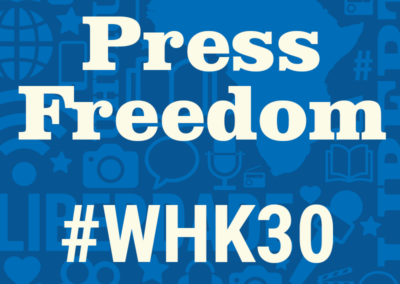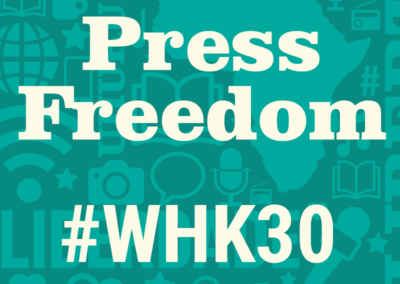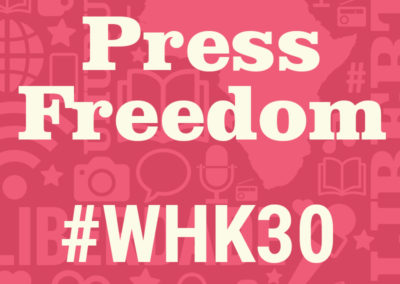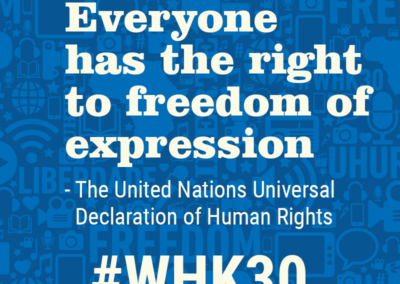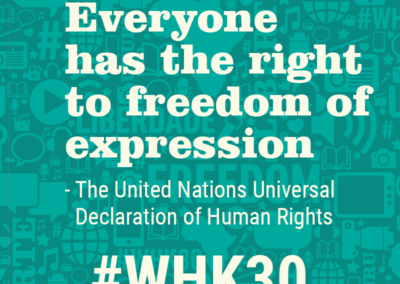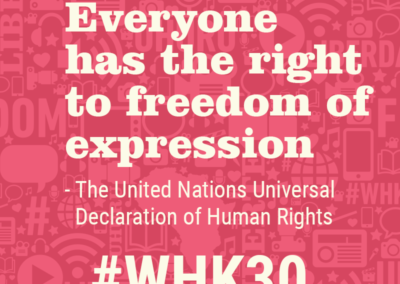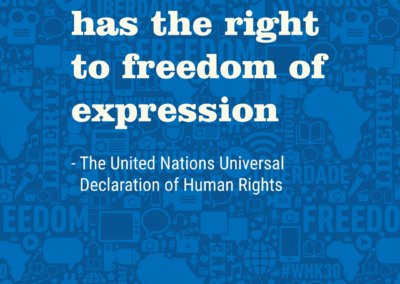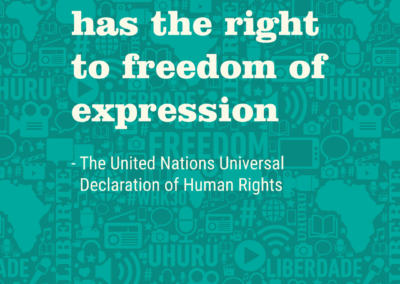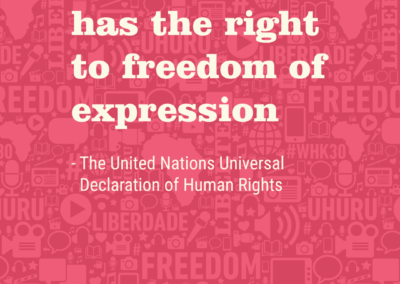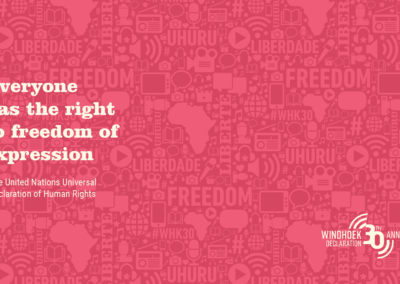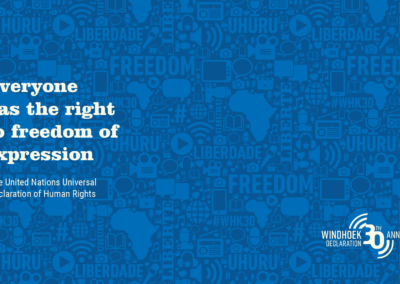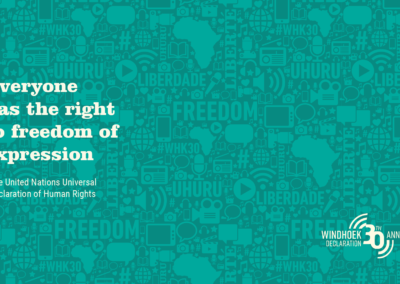Download a free anniversary edition Windhoek Declaration poster and have it printed up to A1 size for your studio or office.
Show your support for freedom of expression and celebrate The Windhoek Anniversary and World Press Freedom Day by changing your profile picture, or using these wallpapers on your computer and phone.
How to set your wallpaper:
Android
- Select the image you want to use, it will open in a popup.
- Either tap the share button in the top right or long press on the image and select “download”
- Go to your home screen and long press and choose “wallpaper”
- Navigate to your “downloads” and select the image
- Tap the tick to confirm and choose whether it should be your background, your lock screen or both.
iOS
- Select the image you want to use, it will open in a popup.
- Either tap the share button in the top right or long press on the image and select “save image”
- Open “Settings”, tap “Wallpaper”, then tap “Choose a New Wallpaper”
- Find the image on your phone and select it
- When you;re done making adjustments tap ‘Set” and choose whether it should be your background, your lock screen or both
Windows
- Select the image you want to use, it will open in a popup.
- Right-click on the image and select “Set as desktop background”
macOS
- Select the image you want to use, it will open in a popup.
- Right-click or Ctrl-click on the image and select “Set Desktop Picture”